Simple Flow
Create a project, start translations, download or integrate into your delivery process.
Create a project
This is the first stop on your localization journey. It begins by creating the project you want to translate and manage translations for.
How to create a new project? →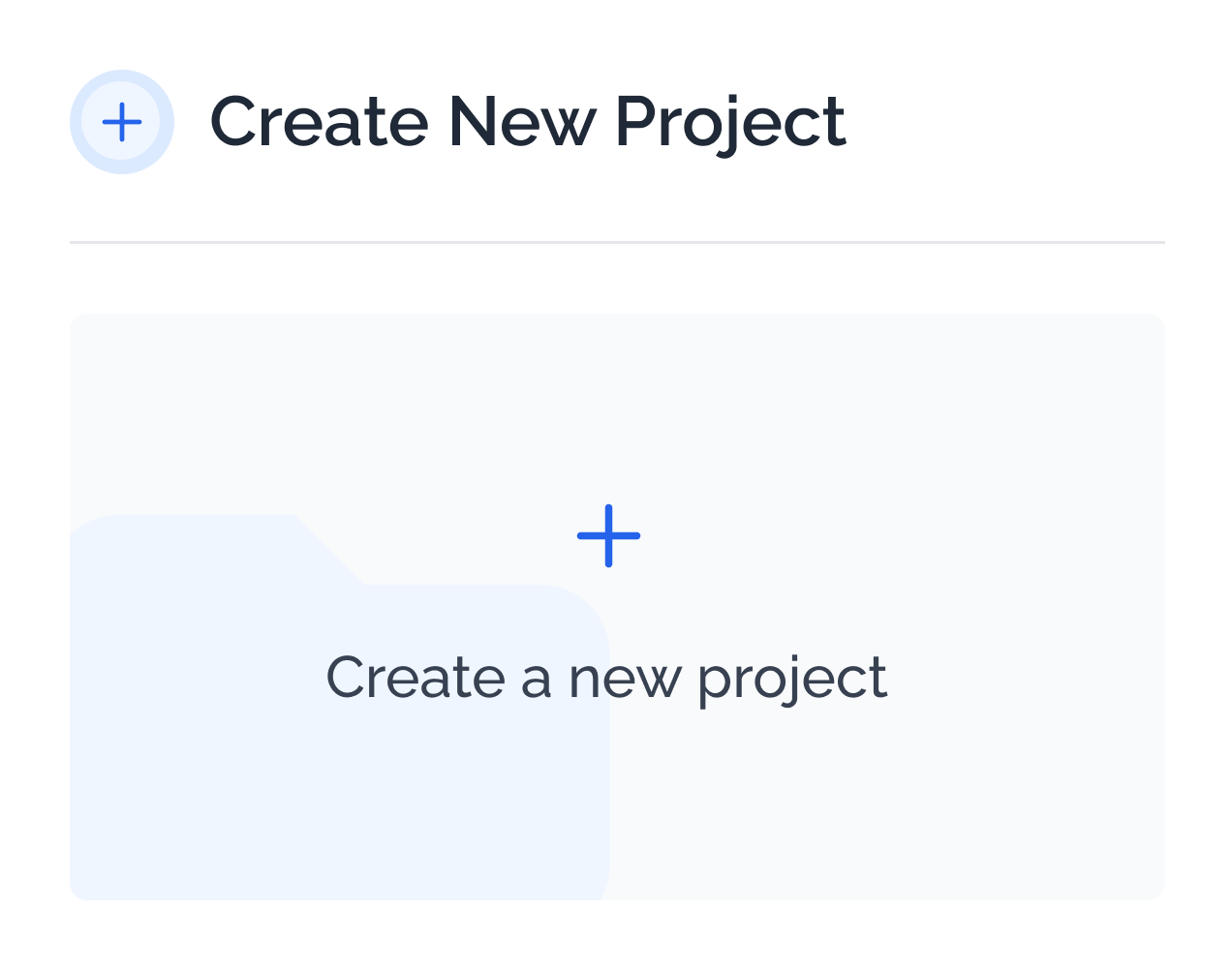

Upload the translation source of your project
Upload the source file you want to translate. Transiyzi supports 25+ file formats. Don't have a translation file to upload? No problem. Just add words by hand, translate them and download in the desired format.
How to upload your language file? →
Match Columns
Match columns If you are working with complex file types such as Excel. Of course, it is not limited to Excel. Available for all file types.
How to make mappings? →
Start translation
Start translation by clicking on one of the target languages in your project. We offer quick and batch translations, or more tools available in the translation details.

Download or integrate into your delivery pipeline
Are you done with the translation? Then it's time to publish your work. You can automate localization processes with our CLI tool or API, or you can just download it to your computer.
How to use translations? →
FAQ
Can I translate without a language file?
Yes, you can. Transiyzi allows you to add words and translate by hand.
What is a source language?
Source language means the primary language in which your translations will be done. This is where you add your new words, ready to be translated into all your target languages. It is specified when you create the project and cannot be changed afterward.
What is the target language?
Target languages mean the languages you want to translate your project into. You can add a new target language at any time, not only when creating a project.
Which file formats do we support?
JSON (.json), Structured JSON (.json), JavaScript Object (.js), PHP Array (.php), PHP Laravel Array (.php), PHP INI (.ini), YAML (.yaml), Ruby on Rails YAML (.yml), Gettext (.po), Apple Strings (.strings), Java Properties (.properties), Android Resources (.xml), .NET Resource (.resx), .NET Resource (.resw), Qt Linguist (.ts), CSV (.csv), Excel (.xlsx), Multilingual Excel (.xlsx), Flutter (.arb), Apple XLIFF (.xliff), PHP Symfony XLIFF (.xliff), Angular i18n XLIFF (.xlf), Apple Property List (.plist) and React Native (i18n) (.js) are accepted file formats.
What tools do you provide for translations?
In short: Suggestions, Votes, Context -images of where it appears- and Comments. Visit our documentation for more details. We provide a variety of tools to ensure that your translations are consistent and appropriate to the language of your business.
Can I have my language files translated automatically?
Yes, you can. Machine translation with AI is available on Transiyzi. Also, Google Translate; DeepL Translate or Microsoft Translator can be used to get your translations done or get suggestions.
Can I upload translations in any format?
We support almost all popular file formats. Check the "Which file formats do we support?” question above to learn about allowed file formats. Are you working in another format? Let us know.
Can I download translations in the format I want?
Yes. You can download it in all available formats, not just the format you uploaded. Our system allows you to convert between file types.
Do you provide APIs to integrate translations?
Yes. By using our APIs, you can automate the translation processes of your project. Feel free to check our API documentation and usage examples.
Do you have a CLI tool to manage translations?
Our CLI tool is available for Mac, Linux, and Windows. To download our CLI tool and get information about its usage, please visit our documentation.
Ready to streamline your localization
operations and go to market faster?
You can be up and running in minutes with our 14 day free trial. No credit card required.